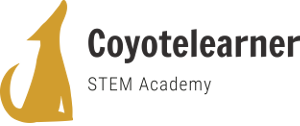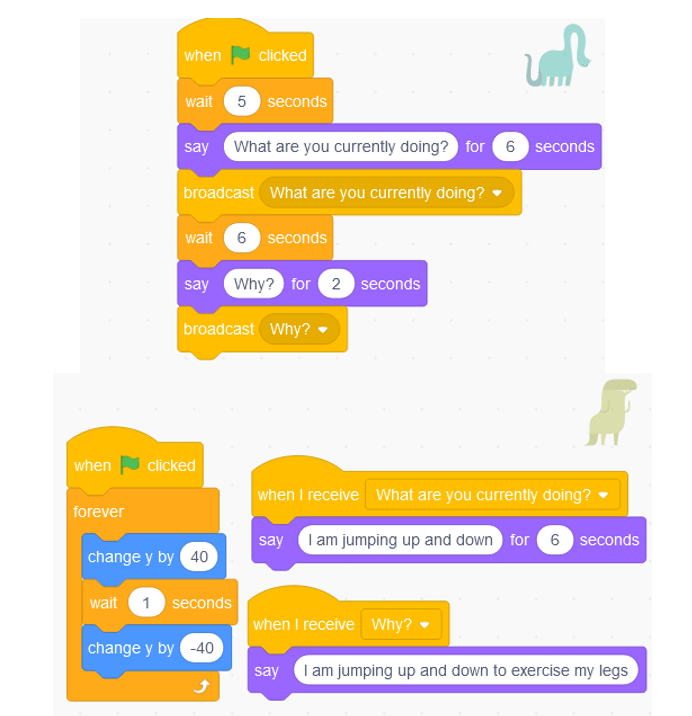Why coding?
Learning how to code can provide numerous benefits for kids, including:
•Developing problem-solving skills: Coding involves breaking down complex problems into smaller, more manageable parts, and then developing a solution using logical thinking. This process helps kids develop critical thinking and problem-solving skills that can be applied in a range of academic and professional settings.
•Fostering creativity: Coding allows kids to express themselves creatively by creating their own digital projects, such as games, animations, and websites. This can help them develop their imagination and encourage them to think outside the box.
•Preparing for the future: In today’s digital age, technology is an integral part of almost every industry. By learning how to code, kids can develop skills that will be in high demand in the job market of the future.
•Encouraging collaboration: Many coding projects require collaboration with others, which can help kids develop teamwork and communication skills.
•Boosting confidence: Coding can be challenging, but successfully completing a coding project can give kids a sense of accomplishment and boost their confidence in their abilities.
•Overall, learning how to code can help kids develop important skills that will benefit them academically, professionally, and personally.
Why Scratch?
Scratch is an excellent tool for kids to learn coding for several reasons:
•Easy to use: Scratch uses a block-based coding system, which means that kids can drag and drop blocks of code to create their programs. This makes it easy to get started and allows kids to focus on the creative aspects of coding rather than syntax and programming language rules.
•Visual and interactive: Scratch allows kids to create interactive stories, animations, and games, providing an engaging and fun way to learn coding concepts. This visual and interactive approach can help keep kids motivated and interested in learning more.
•Encourages creativity: Scratch provides a wide range of tools and assets, including characters, sounds, and backgrounds, that kids can use to create their own unique projects. This can encourage creativity and allow kids to express themselves in new and exciting ways.
•Supports collaborative learning: Scratch can be used in the classroom or other group settings, allowing kids to work together on projects and learn from each other. This collaborative learning approach can help foster teamwork and communication skills.
•Overall, Scratch is an excellent tool for kids to learn coding as it is easy to use, visual and interactive, encourages creativity, has an active community, and supports collaborative learning.
•Check out the Scratch Statistics Page here: https://scratch.mit.edu/statistics/
Programming and Creating Games course
My course is about creating electronic games using the MIT Scratch application. Electronic games and cartoons make educational material even more interesting for children. This interest can be used to benefit the educational process of learning English.
The way that could be supported in interactive material for the teaching of the English language can take many forms.
First, I suggest using the videos to enrich the vocabulary and practice listening skills. Here’s an example:
EXERCISE01 – Please see the video and answer the questions above
Here are some questions:
How to blend Learning English with Scratch Coding? Some more ideas..
Additionally, we could add Scratch interactive stories, games, role-playing scenarios, and digital presentations, perhaps to every part of the curriculum. I suggest offering the code for these interactive components to the students so that they could re-create them at home!
More information about this:
•Interactive stories: Students can create interactive stories that incorporate English language prompts, vocabulary, and grammar rules. For example, students can create stories that require the user to select the correct verb tense or choose the right word to complete a sentence.
•Games: Students can create games that incorporate English language prompts, such as word matching or vocabulary quizzes. This can make learning English more fun and engaging.
•Role-playing scenarios: Students can create role-playing scenarios that require them to use English language prompts and vocabulary to communicate with other characters in the game. This can help students practice their communication and social skills in English.
•Digital presentations: Students can use Scratch to create digital presentations that incorporate English language prompts and vocabulary. For example, students can create presentations about their favorite books, movies, or hobbies, using English to describe their choices.
Incorporating Scratch activities into English language learning can help students develop their language and technical skills while having fun and being creative.
Let’s see an example or maybe two.
Exercise 2. What tense are the characters using?
Go ahead and pick up a friend or classmate or your brother to play the roles of the dinosaurs!
Click on the green flag!
Why don’t you take a good look at the code that this project was made? You could certainly create a project like this on your own!
Still curious about how this dialogue was made?
Check out this video!
Exercise 3 – Countables and uncountables nouns
Click on the green flag to start the game!