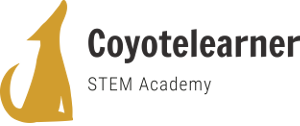Practice with the “for” instruction and the “range” function in this window. Make changes and run the code to see the results
Using the range function is not always necessary. Study the following example. Try to alter the code and run the script again to see the results.
We often encounter a situation when we need to take number/string as input from the user. In this exercise, you will see how to get as input, a list from the user. Run the code. Try it out again after making some changes.