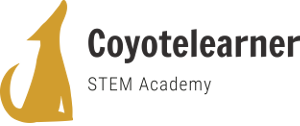HTML Practice Exercise
Instructions:
Create an HTML document that includes the following elements. Use appropriate attributes to achieve the specified effects.
- Link to a Website:
- Create a link to the website “https://www.example.com“.
- Set the link to open in a new tab.
- Add a title to the link that says “Visit Example Website”.
- Display an Image:
- Insert an image with the source “http://coyotelearner.co/wp-content/uploads/2023/11/Anna-dancing.jpg“.
- Set the alternative text to “An amazing picture”.
- Adjust the width of the image to 400 pixels and the height to 300 pixels.
- Formatted Text:
- Write a paragraph that says “This is a special text with emphasis”.
- Use appropriate tags to emphasize the word “special” in the paragraph.
- Styled Heading:
- Create an
<h3>heading that says “CSS Basics”. - Apply a style to the heading to make the text color green.
- Create an
- Strong Text within a Link:
- Write a sentence that says “Check our latest updates”.
- Make the word “latest” strong.
- Link the entire sentence to an email address “info@example.com“.
Sample Solution of the Exercise(Do not open if you haven’t tried it yourself)