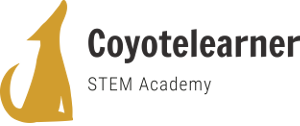Practice Now!
Below, you will find a form with various elements and properties. Experiment! Change values in the properties and make modifications!
Exercise
Exercise: Create a Basic Contact Form
Instructions:
- Create an HTML file named
contact_form.html. - Design a basic contact form with the following fields:
- Full Name (text input)
- Email Address (text input)
- Message (textarea)
- Submit Button
- Use appropriate attributes such as
type,name, andplaceholder. - Ensure the form has the necessary structure with the
<form>element and the required input elements. - Add a brief label for each form field to enhance user understanding.
- Test your form by entering sample data.
- Save your HTML file and share it with your instructor or peers.
Here is a sample solution. Do not open if you haven’t tried to solve it yourself first!