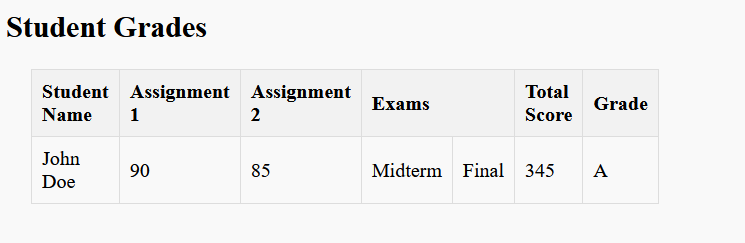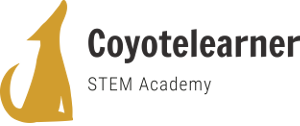Do some tests here..
Exercise
Exercise Instructions:
- Create an HTML table to display student grades.
- Include headers for Student Name, Assignment 1, Assignment 2, Exams, Total Score, and Grade.
- Use the
colspanattribute for the “Exams” header to span two columns. - Fill in the table with data for at least 5 students.
- Apply basic styling to the table for better presentation.
- Follow the comments in the code and use the tip to search online for the
colspanattribute.
Notes:
- Students are encouraged to explore online and learn about the
colspanattribute to complete the exercise successfully.