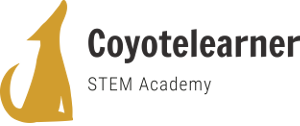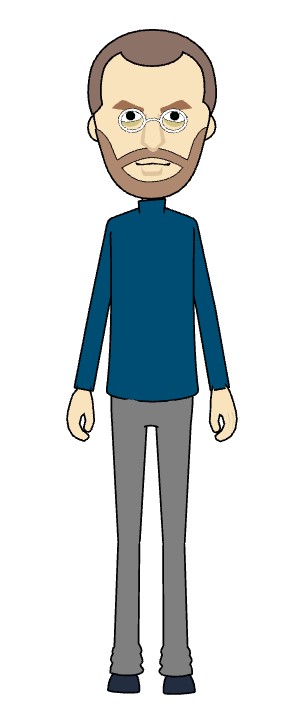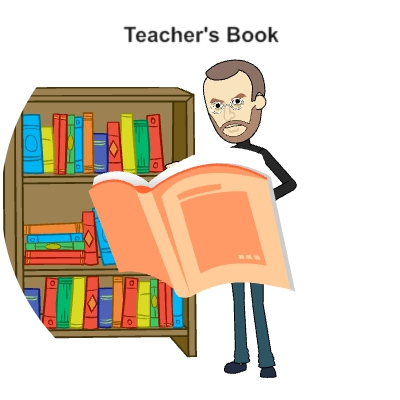Description
Features
Syllabus
Curriculum
Aproovals
Description
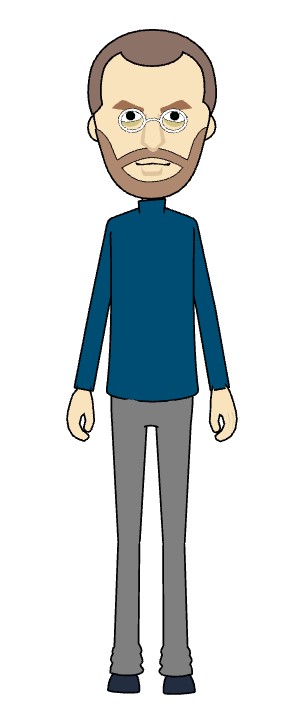
With the increased use of computers in all areas of life, there is a growing interest in learning about the fundamentals of computing, including the ability to use computational thinking and coding to create computer programs.
The ICDL Computing module sets out the skills and competences relating to computational thinking and coding and will guide you through the process of problem-solving and creating simple computer programs. Based on the ICDL Computing syllabus, this module will help you understand how to use computational thinking techniques to identify, analyse and solve problems, as well as how to design, write and test simple computer programs using well structured, efficient and accurate code.
On completion of this module you will be able to:
• Understand key concepts relating to computing and the typical activities involved in creating a program.
• Understand and use computational thinking techniques like problem decomposition, pattern recognition, abstraction and algorithms to analyse a problem and develop solutions.
• Write, test and modify algorithms for a program using flowcharts and pseudocode.
• Understand key principles and terms associated with coding and the importance of well-structured and documented code.
• Understand and use programming constructs like variables, data types, and logic in a program.
• Improve efficiency and functionality by using iteration, conditional statements, procedures and functions, as well as events and commands in a program.
• Test and debug a program and ensure it meets requirements before release.
• Understand and use computational thinking techniques like problem decomposition, pattern recognition, abstraction and algorithms to analyse a problem and develop solutions.
• Write, test and modify algorithms for a program using flowcharts and pseudocode.
• Understand key principles and terms associated with coding and the importance of well-structured and documented code.
• Understand and use programming constructs like variables, data types, and logic in a program.
• Improve efficiency and functionality by using iteration, conditional statements, procedures and functions, as well as events and commands in a program.
• Test and debug a program and ensure it meets requirements before release.
Features
This e-course is intended for students of 12 years and over.
Includes, among other tools, short funny cartoon – style video clips, quizzes, exercises, solutions of exercises, educational games, projects, accompanying documents and presentations.
 The latest addition is the integration of activities with the Micro: bit microcontroller, which may also be programmed with (micro) Python.
The latest addition is the integration of activities with the Micro: bit microcontroller, which may also be programmed with (micro) Python.

Educational Games (Screenshots)
A special feature of the videos contained in these educational resources is that they are short cartoon films where each hero has a very unique and humorous personality. The educational resources you will find in this e-course also include educational robotics activities as Edison Robot can be programmed with Python. This means that the student sees his code come to life, which helps him in particular to achieve the educational goals of each unit. The latest addition is the integration of activities with the Micro: bit microcontroller, which may also be programmed with (micro) Python.
The latest addition is the integration of activities with the Micro: bit microcontroller, which may also be programmed with (micro) Python.
Syllabus
[pdfviewer width="100%" height="2400px" beta="true/false"]https://coyotelearner.co/wp-content/uploads/2019/08/ICDL-Computing-Syllabus-1.01.pdf[/pdfviewer]
Curriculum
A curriculum of 66 teaching hours is proposed.
A teachers’ book is available containing lesson plans, tips, additional resources, and exercise solutions. Follow the link in the image below to view the teachers’ book:
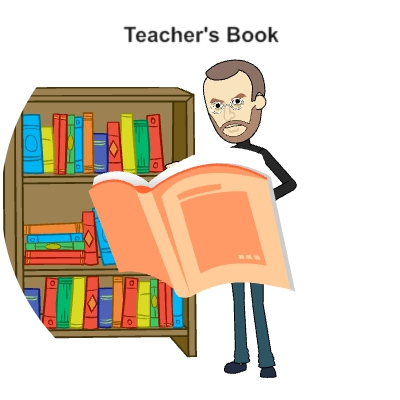 Upon completion of the course, you can take the ECDL Computing exam and if successful, you will be awarded the corresponding certification.
Upon completion of the course, you can take the ECDL Computing exam and if successful, you will be awarded the corresponding certification.

Aproovals