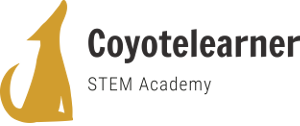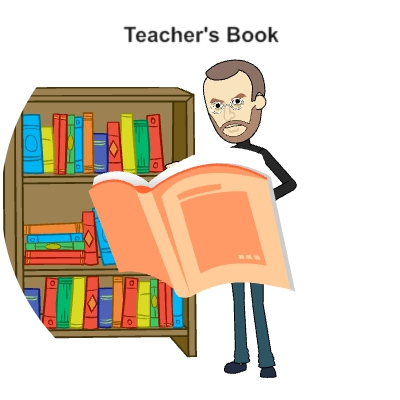Course Details
Programming and Creating Games
M.I.T Scratch 3 Resourses
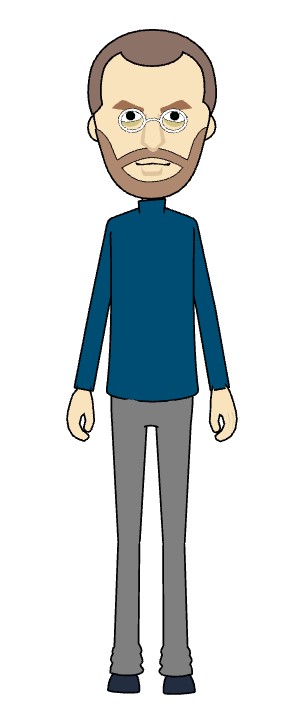
This is about a series of video lessons, accompanied by questionnaires, educational games, exercises and its solutions. They are especially enjoyable, permeated with humor and a lot of music.
The star of the videos is Stevie. He is a cartoon character with a special personality. With his students assistance, Stevie will guide you through the magical world of computer programming by building electronic games using the M.I.T Scratch application.
In this course, you will come across several modules that make up the course ‘Programming and Creating Games’.
Lessons 1 to 4 are introductory. They talk about electronic games and their original design. In those units, you will also find enough general information about the Scratch application.
Lessons 5–10 refer to basic programming concepts you need to know to be able to create games.
Lessons 11–19 guide you step by step to creating the game ‘The Banana’s Hunt.’
Lessons 20–25 guide you to make the game ‘Grab the bone.’
The star of the videos is Stevie. He is a cartoon character with a special personality. With his students assistance, Stevie will guide you through the magical world of computer programming by building electronic games using the M.I.T Scratch application.
In this course, you will come across several modules that make up the course ‘Programming and Creating Games’.
Lessons 1 to 4 are introductory. They talk about electronic games and their original design. In those units, you will also find enough general information about the Scratch application.
Lessons 5–10 refer to basic programming concepts you need to know to be able to create games.
Lessons 11–19 guide you step by step to creating the game ‘The Banana’s Hunt.’
Lessons 20–25 guide you to make the game ‘Grab the bone.’
Main Features
Learning Subject: Computer programming (coding)
Ages addressed: 8 – 16 years old
Certificate of Completion: Yes
Teacher’s Guide availability: Yes
School Edition: Yes
Educational Tools

The “Creating and Programming Games” e-course follows a spirited approach to learning as it first introduces important programming concepts, then repeats them through their use until the students use the principles naturally.
Grab the bone
“There are students waiting to create electronic games with impressive 3D graphics and complex character moves. I am sure that, one day, they will manage to do so. But they must first start from the simple games, like those that this course suggests. They will lay strong foundations so they can do much more in the future!”
Banana hunt
- Attend all lessons from start to finish.
- Watch all videos more than once. It is not possible to conquer all the required Knowledge by watching a video of a few minutes only once.
- From lesson 2 onwards, always have the Scratch application open in your computer’s window. You must stop (freeze) the video frequently and test the instructor’s suggestions.
- In any case, do not hesitate to ask if you have any questions. You can do this by creating a post in the forum area that you will find on this web platform (You have to be logged in).
Grab the bone

Course Content
Expand All
Lesson Content
0% Complete
0/1 Steps
Lesson Content
0% Complete
0/1 Steps
Lesson Content
0% Complete
0/1 Steps
Lesson Content
0% Complete
0/1 Steps
Lesson Content
0% Complete
0/1 Steps
Lesson Content
0% Complete
0/1 Steps
Lesson Content
0% Complete
0/1 Steps